On-Premise email gateway troubleshooting
Navixy platform has an ability to work with SMTP gateways to send e-mail messages.
Both the default gateway provided by Navixy and the client's own gateway can be used for the platform's PaaS. In the case of Navixy On-premise, clients are limited to using their own SMTP gateway. The Navixy gateway is not an option due to the separation of On-premise servers from the Navixy server infrastructure.
SMTP gateway serves a multitude of purposes:
Email notifications for alerts;
Scheduled reports sending;
Obtaining tachograph DDD files;
User help requests.
Here we outline troubleshooting steps if you have problems with email delivery.
Check email gateway settings
First thing to check is whether SMTP gateway is set up in the admin panel.
Email gateway is specified in the Account management - Email gateways section. Check whether all the settings are specified correctly.
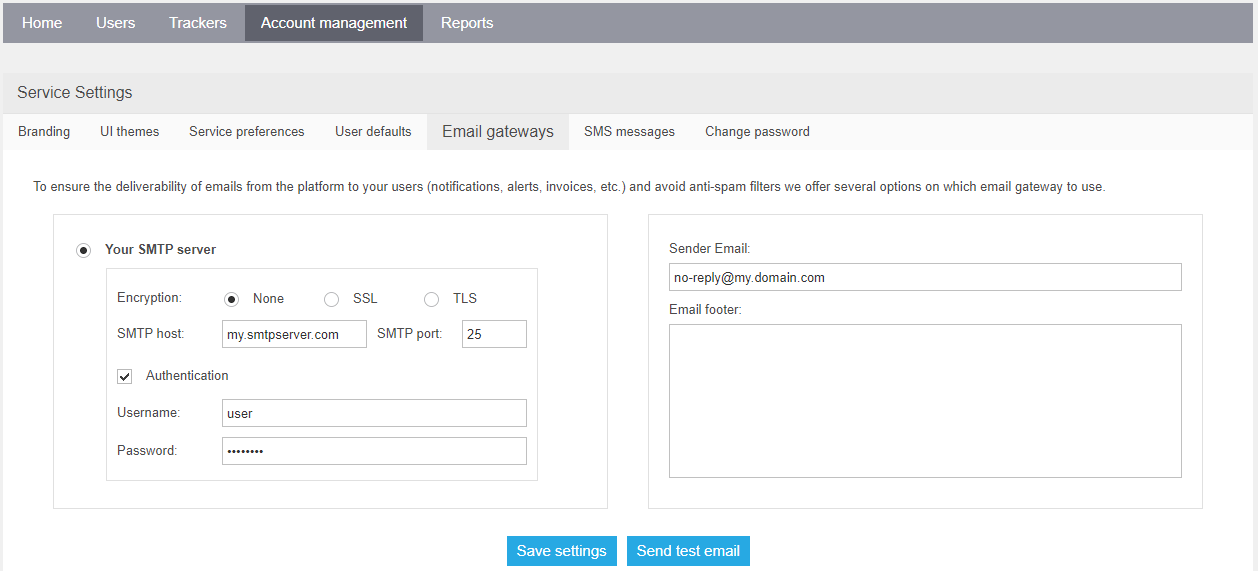
Use Send test email feature for quick troubleshooting. It will prompt you for an address and will send a sample email to it. If the email is not received, proceed to the next step.
Check messaging service status
If setting seem correct, make sure that Navixy SMS-server is up and running. Regardless of its name, this is the service responsible for all the messaging. Without it, neither emails nor SMS can be sent.
Check the service status, and if it is down, try restarting it or the entire platform.
If SMS-server is running but messages are still not delivered, proceed to the next step.
Check service logs
Check SMS-server log for any errors.
To find errors related to message delivery to a specific email address, search for log entries containing that email address.
For Linux, use the following command:
grep "test@example.com" log.txtFor Windows, use any advanced text editor, as the default Notepad is unable to handle large text files properly.
The most common errors in SMTP gateway operation are as follows:
Incorrect authentication data (login/password).
SMTP address and/or port unavailable (network issues).
SMTP address and/or port incorrectly specified.
Incorrect encryption type selected.
All of the above problems can be clearly identified based on log entries.
If you find any errors indicating a failure on the Navixy platform side, be sure to report them to technical support, and we will provide all the necessary assistance.
