System components
A comprehensive grasp of the Navixy platform architecture is crucial for effective troubleshooting. In order to proficiently administer and maintain the platform, it is imperative to gain a clear understanding of the component locations, functionalities, and their intricate interdependencies.
The platform's architecture is concisely outlined in the following diagram.
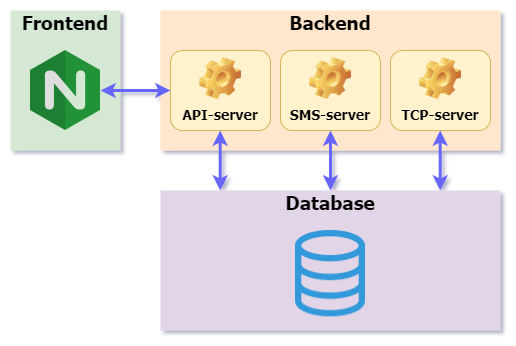
In the following section, we will provide an overview of each Navixy component, outlining its responsibilities and indicating the location of its respective logs.
Frontend - Website
Nginx
Navixy uses Nginx as a web-server. It is responsible for serving you static files of the UI and Admin panel.
If pages do not load at all - this is the first service to check.
Nginx configurations are set during the initial installation of the Navixy platform. They specify the basic parameters for running the website, including paths to website contents and SSL settings.
By default, config files location is:
Linux:
/etc/nginx/conf/sites-availableWindows:
C:\nginx\conf\sites-enabled
Nginx logs are located in the following directory:
Linux:
/var/log/nginxWindows:
C:\nginx\logs
Web application
All Navixy web application files (the web page content that users see) are stored in the following directories:
Linux:
/var/www/Windows:
C:\nginx\www
Inside there are subdirectories for Admin panel files (panel-v2) and for User interface files (pro-ui).
These files are static and do not change during platform operation. Logging is not performed here.
Backend - Java services
The backend of the platform consists of three Java services designed to perform specific operations.
Navixy API-server
API service is responsible for communication between UI and backend.
It covers login process, obtaining data from the DB for UI and Admin panel, websocket connections, billing of users, all actions on the platform (create,delete,update) and geocoding and routing features.
Linux:
Logs are usually located at /home/java/api-server/log
Windows:
Logs are usually located at C:\java\api-server\log
Navixy SMS-server
SMS service is responsible for sending SMS, email and push notifications.
If any of those do not work - you can always find the reason in logs.
Linux:
Logs are usually located at /home/java/sms-server/log
Windows:
Logs are usually located at C:\java\sms-server\log
Navixy TCP-server
TCP server is responsible for:
Data exchange between server and devices
Processing data from devices
Alert rule triggering
License authorization process
Linux:
Logs are usually located at /home/java/tcp-server/log
Windows:
Logs are usually located at C:\java\tcp-server\log
Database - MySQL
Stores all of your data. There are 2 main databases:
google - has all of the business info
tracking - has GPS data from devices
Linux:
Configs are usually located at /etc/mysql/mysql.conf.d/mysqld.cnf
Logs are usually located at /var/log/mysql
Windows:
Configs are usually located at C:\ProgramData\MySQL\MySQL Server 8.0\my.ini
Logs are usually located at C:\ProgramData\MySQL\MySQL Server 8.0\Data
