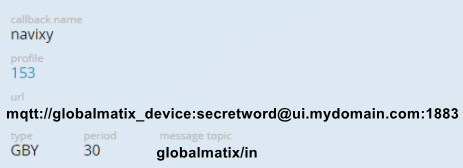MQTT
MQTT is a popular communication protocol used for Internet of Things (IoT) devices. It enables devices to send and receive messages with low latency and bandwidth usage, making it ideal for IoT applications.
Navixy users can easily utilize the MQTT protocol to connect their IoT devices to the platform and receive real-time data without requiring any special configuration. This feature is available across all Navixy deployment types, including ServerMate (PaaS), Cloud, and On-Premise. With MQTT, users can also send commands to the devices and monitor their status, providing a powerful tool for managing IoT devices.
Examples of configuring MQTT devices
The following are examples of MQTT device configuration for specific devices:
The process of adding MQTT devices to the Navixy platform is identical across all Navixy deployments, including ServerMate (PaaS) and On-Premise. However, the device setup process may differ slightly. Examples are provided below for reference.
Xirgo Global
To configure Xirgo Global devices to work via MQTT:
Log into BCE configuration manager FMSET
Choose Connectivity → Telemetry server → MQTT broker address settings and specify:
Host: your host for Navixy User Interface (e.g. ui.mydomain.com)
Port: 1883
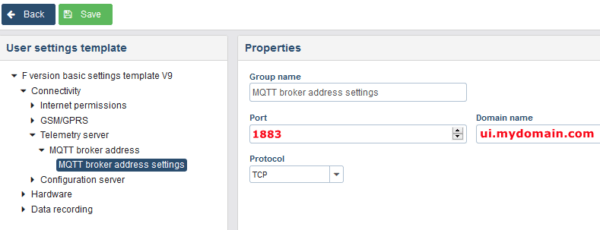
Add the default user in MQTT Security -> Authorization
Client ID: %IMEI%
Username: bce_device
Password: secretword
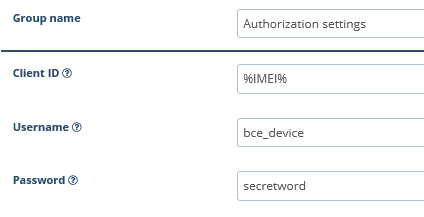
Check that your topic configuration is correct:
All topics except for Output control topic name are set to default values
Output control topic name must be set to %IMEI%/OUTC
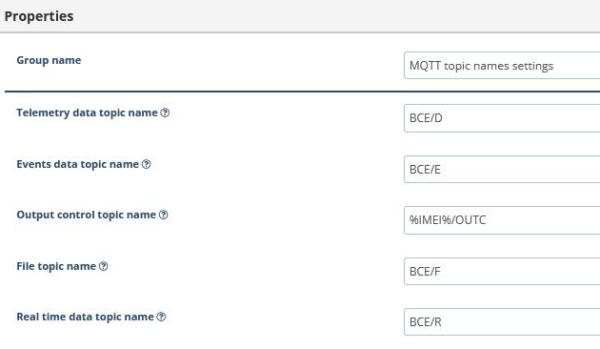
Save your configuration
Globalmatix
To configure the Globalmatix device to work via MQTT:
Specify your host for Navixy User Interface (e.g. ui.mydomain.com)
Port: 1883
User: globalmatix_device
Password: secretword
Topic: globalmatix/in