Dockered solution configurations and logs
Because of the unique nature of the Dockered solution, all services are housed within containers. Consequently, to access a directory with service files, simply navigating to the desired path is insufficient; one must first enter the container itself.
The Navixy Dockered solution was initially crafted with a focus on simplicity and user-friendliness in the installation and maintenance process. As a result, the decision was made to allocate dedicated directories within the main working directory for housing configuration files and logs. This ensures convenient accessibility and ease of use for managing these essential components.
The main directory is specified during the initial Navixy Dockered solution installation in a WORKDIR line of .env file, and by default it is .../navixy-package/work/. Hereinafter we will specify this directory as WORKDIR.
Inside you will find many working files, including Java service configs and logs, database files and frontend configs.
To successfully perform the necessary configurations, it is crucial to know the location of the required files. On this page, we provide only the file locations without going into detail about their contents or specific settings. For a comprehensive understanding of the various configurations you need to perform, please refer to the relevant documentation pages.
Java services
As indicated on System Components page, the platform backend consists of three Java services called API-server, SMS-server and TCP-server. Although the services themselves are located inside containers, their service files are stored in WORKDIR for easy access.
Each of the Java services has its own directory named accordingly:
./api-server./sms-server./tcp-server
Inside of each of these three directories you will find these subdirectories:
./conf- configuration files of the service../log- log files of the service.
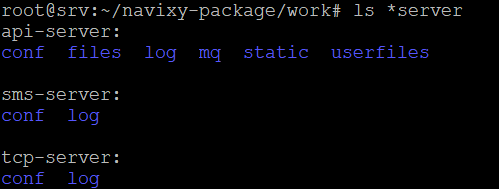
Frontend
Admin panel and User interface configurations are also stored in the WORKDIR. They are located in ./web/conf directory.
Inside you will find three files:
app_config.js- user interface settings configuration.Config.js- user interface main configuration.PConfig.js- admin panel configuration.
To modify platform configurations, kindly consult the pertinent documentation pages. Should you require any adjustments, the information provided therein will be of great assistance.
If you are not sure what configuration changes you need to make, consult technical support.
Please be mindful! Making hasty alterations could render the platform inoperable.
