Logic node
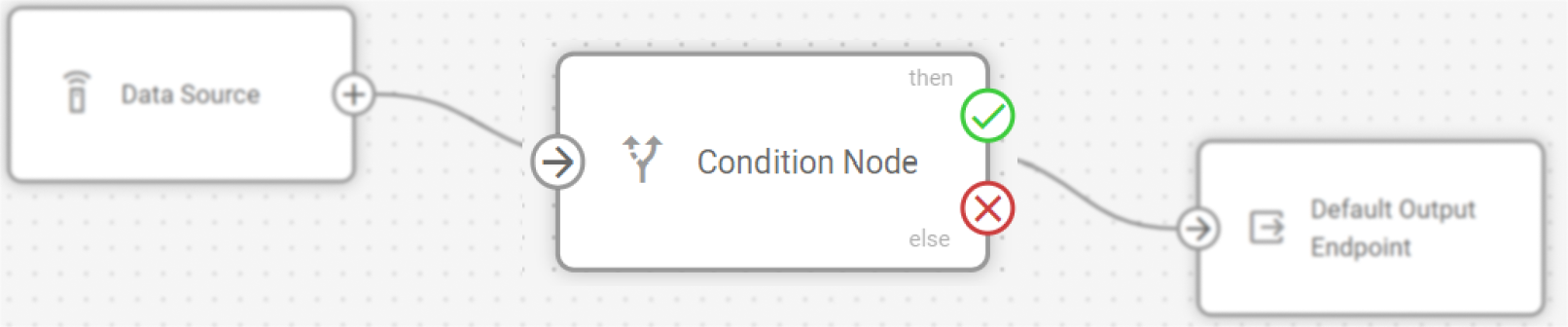
In IoT Logic, the Logic node creates intelligent branching points that route incoming data down different paths based on logical conditions. The node receives data from Data Source nodes or processed data from Initiate Attribute nodes, validates it against your defined conditions, and routes the results down different paths based on whether conditions are met or not. This enables you to build IF-THEN/ELSE workflows where different actions occur automatically, from triggering alerts through Navixy's alerting system to routing data through different processing paths or sending it to specific output endpoints.
The Logic nodes are configured for each flow in the Navixy platform UI. To see detailed descriptions of node setting options and step-by-step instructions, see Logic node in User documentation.
Once data reaches the Logic node, it undergoes validation through your defined logical expressions, which return true or false results and create two output paths: THEN (green) for true conditions and ELSE (red) for false conditions.
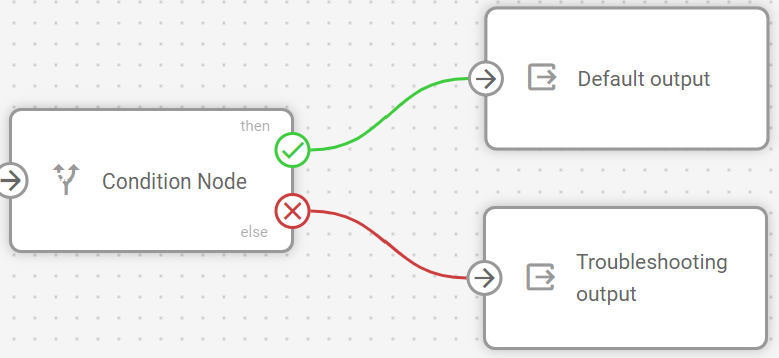
This branching mechanism enables you to trigger different next steps based on validation results: routing data to different processing paths, sending alerts through Navixy, directing data to specific output endpoints, or creating conditional attributes for downstream use. Organizations can build automation rules without programming expertise, transforming any device readings into automated workflows based on defined criteria.
The Logic node supports a wide range of validation scenarios, from simple condition checks to complex multi-criteria automation:
Validate simple conditions like
temperature > 75°C" or "fuel_level < 20%to trigger basic alerts or notificationsCombine multiple parameters for operational decisions such as
vehicle_speed > 80 AND driver_status != 'identified'to enhance safety monitoringCreate time-based automation rules like
current_hour >= 18 OR current_hour <= 6to implement different processing for night shifts versus day operationsMonitor device health through complex conditions like
GPS_satellites >= 4 AND battery_voltage > 11.5for comprehensive system diagnosticsBuild compliance workflows that validate
driver_hours < 11 AND vehicle_inspection_valid == true AND route_authorized == trueto ensure regulatory adherence across multiple criteria
Notes
The Logic node requires a connection to at least one preceding node (Data Source or other processing nodes) to receive input data for validation.
When logical expressions cannot be evaluated (due to null values, invalid data types, or syntax errors), you decide what happens next based on your flow configuration.
The THEN connection is mandatory because every validation needs at least one outcome path, while the ELSE connection is optional for cases where you only want to act on positive validation results.
Validation results are stored as boolean attributes with your specified name, making them available for use in subsequent nodes and integration with Navixy's alerting features.
