Service preferences
This page allows you to configure the main settings of your UI. They will be used as the default settings for all users. Access them via Account Management → Service preferences.
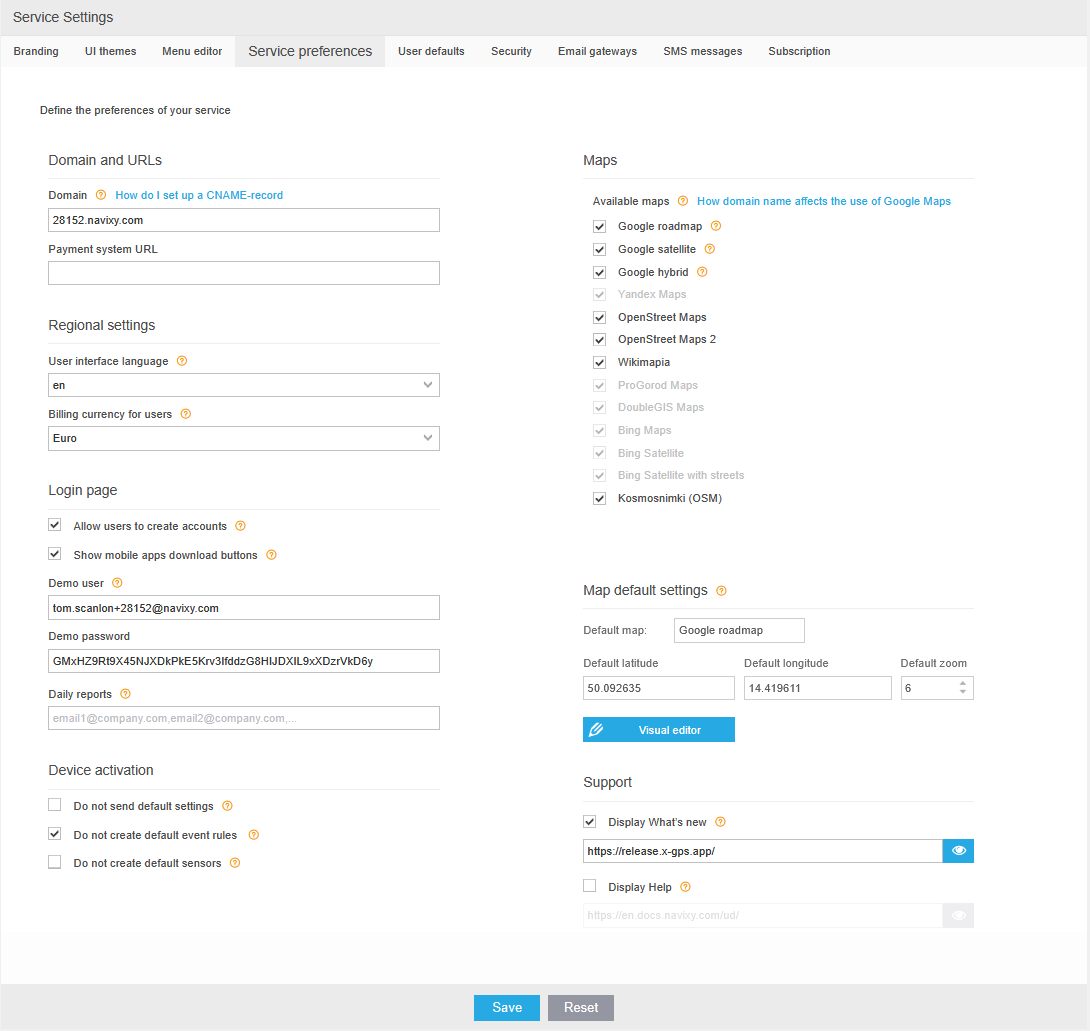
Service preferences
Here, you can set up the following parameters:
Domain and URLs: Set a domain to be used for your UI.
Regional settings: Choose the language and currency for your service.
Login page settings: Configure your login page.
Demo user account: Navixy allows you to create a demo user account to showcase the platform's features to your customers.
Device activation: Configure the device activation settings.
Maps: Select the maps that will be available to your users and set the default map settings.
Support: Add links to your own release notes and support documentation (if enabled, Navixy information will be displayed by default).
