Login page settings
In addition to the Branding options there are other options available for you to customize the login page.
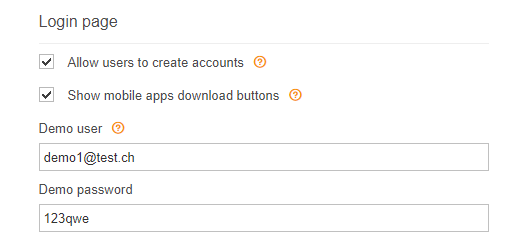
Enabling user sign-up
If this option is enabled, users can create new accounts from both the UI and mobile apps. A registration button will appear on the UI. If this option is disabled, user creation will only be possible through the Admin Panel or using the Admin Panel API.
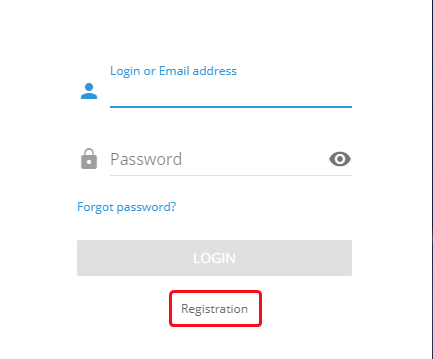
Prompting users to download mobile apps
If this option is enabled, users accessing the web version from a mobile device will be prompted to download the app. An additional button will appear on the login page that leads to a QR code for the app download.
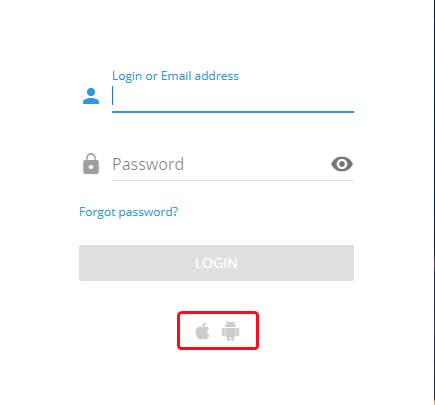
Demo user account
This option adds the link for easy access of the demo account from the login page. The demo account provides read-only access to visitors. Read more about how to create a Demo user account.
