Profile
The User Preferences section located in the Account Settings → Profile allows you to customize a few options to better suit your individual needs. This includes options for language, measurement system, time zone, date format, and file storage management.
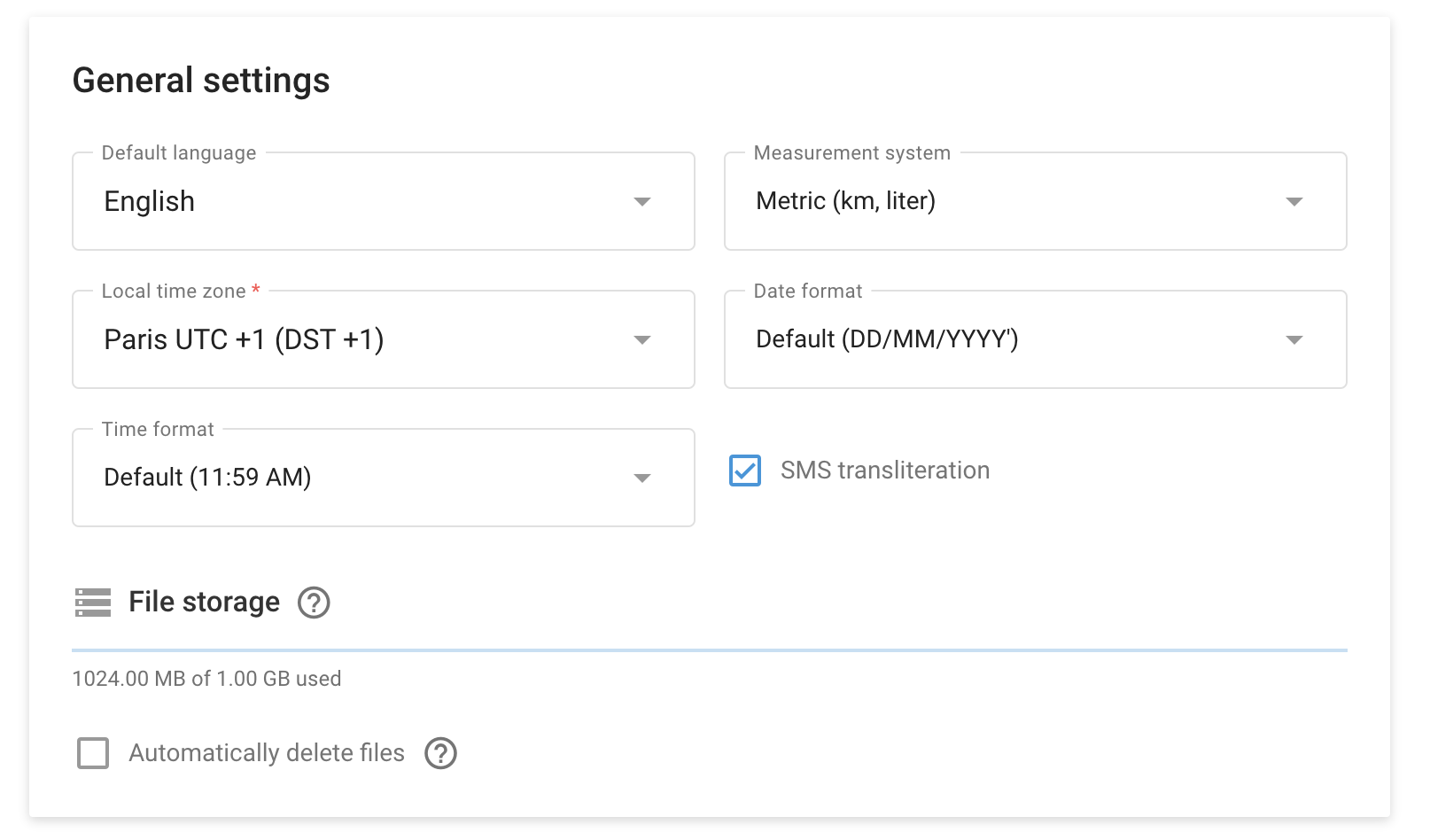
General Settings
Default Language: Set the default language for your account. For example, English is selected in the above screenshot.
Measurement System: Choose your preferred measurement system. Options include Metric (km, liter) or Imperial (miles, gallons).
Local Time Zone: Set the local time zone for your account. This setting is crucial for accurate time tracking and reporting.
Date Format: Select the format for displaying dates. The available formats help ensure that dates are shown in a way that is most familiar to you, such as DD/MM/YYYY.
Time Format: Choose the format for displaying time. The default is typically in a 12-hour format.
SMS Transliteration: Enable or disable SMS transliteration. This setting can be helpful if you need to send SMS messages in a specific character set outside of Latin characters.
The measurement system you choose will enforce that system on the platform. For example, if your choice is set to imperial and you have a sensor sending data in Celsius, the system will automatically convert that to Fahrenheit.
File Storage
Usage overview. Monitor your currently used storage space.
Automatic deletion: Enable the option to automatically delete files when the storage limit is reached. This option deletes the oldest files first.
Your service provider can request this storage space be increased if need be.
