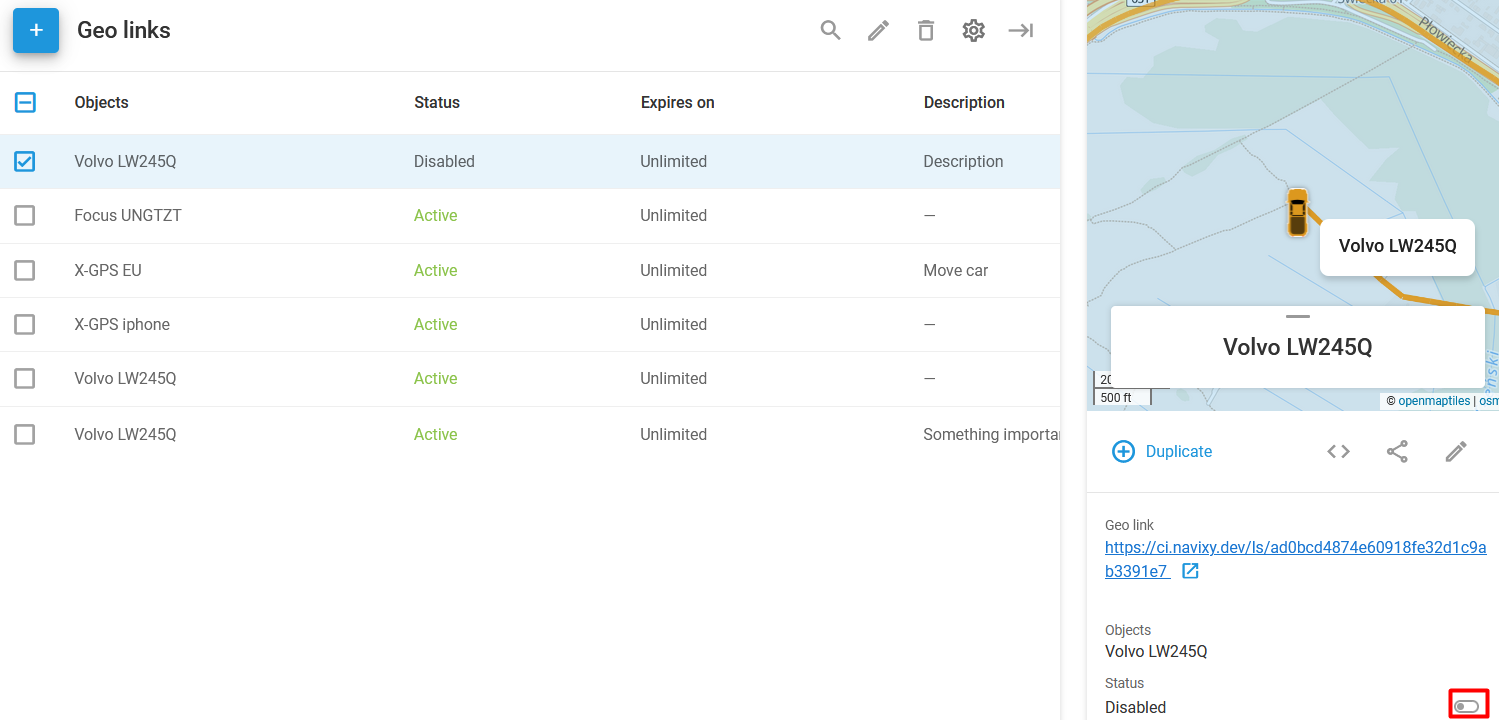Updating and sharing geo links
Any update to a geo link preserves the generated URL. To change the URL, you must create a new geo link.
To edit a geo link, select it and use the Edit button at the top of the page or hover the mouse cursor over the link’s name. This will reveal the additional buttons, including Edit:
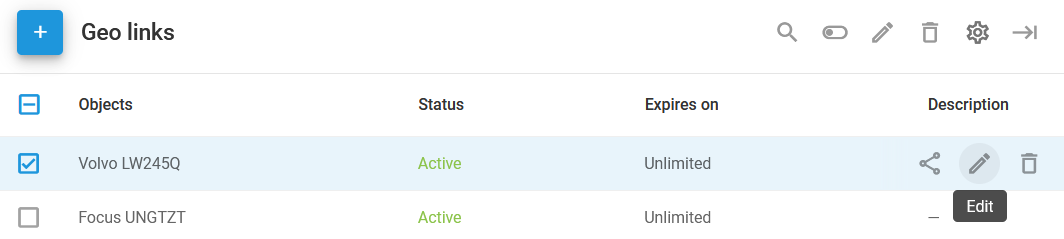
To share an existing geo link, hover the mouse over the link (or select the checkbox) and click Share:
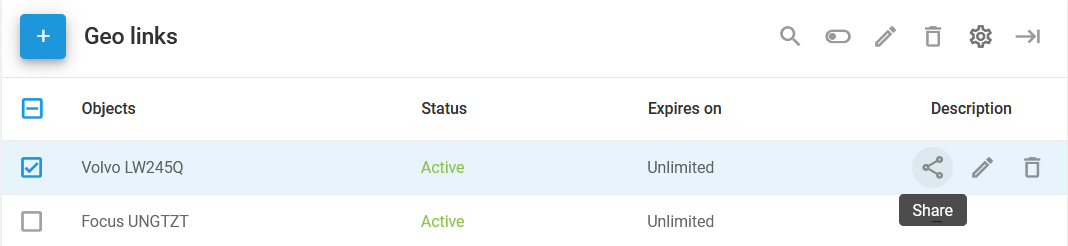
To disable a geo link, select it via the checkbox and press the Disable switch at the top of the page:
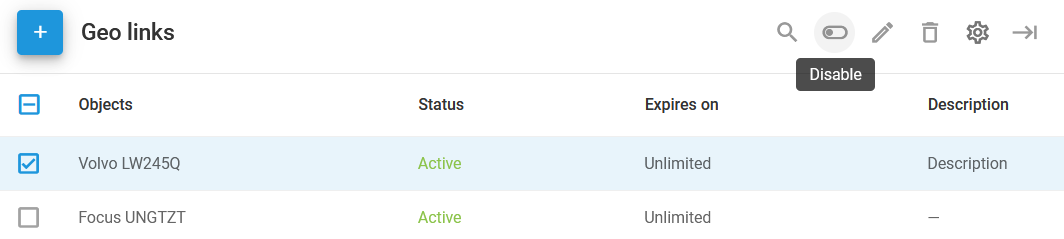
To re-enable the geo link, use the switch in the sidebar: