Tracking mode widget
The Tracking mode widget allows you to configure the data transmission and operating modes for your GPS tracking devices. The settings available in this panel can vary depending on the model of the tracker, its operating principles, and its functionality.
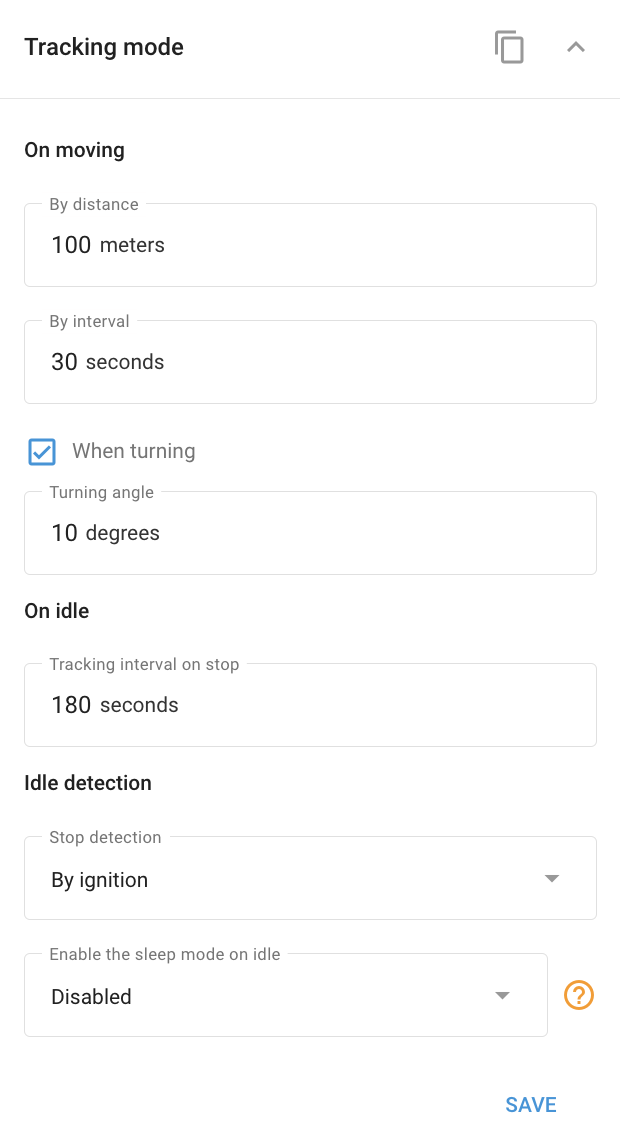
Tracking mode settings widget example
Configuring tracking mode settings
To adjust the tracking mode settings, open the panel and configure the following parameters:
By distance: Data transmission occurs when the device has moved a specified distance.
By time: Data transmission occurs at specified time intervals.
By turning: Data transmission occurs when the device turns by a specified angle.
Data will be transmitted when at least one of these conditions is met, ensuring timely and accurate updates on the device's status and location.
