First start
Tracker ID
At the first start the application will ask you to enter the device ID. You can find it in the invitation received in the SMS message or e-mail.
Please note that this step will be skipped if you started the application by clicking on the link from the invitation. In this case, the ID will be configured automatically.
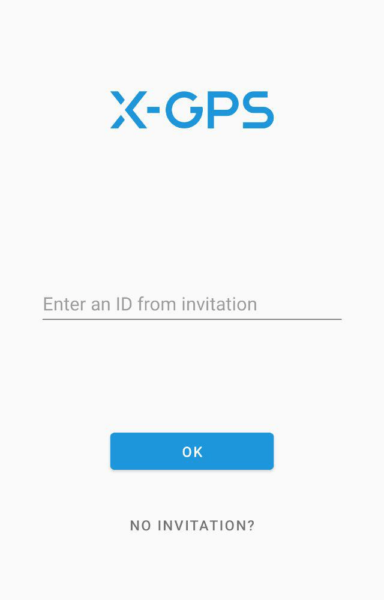
If you lost or deleted the invitation, you can find the ID in the web interface in a special widget.
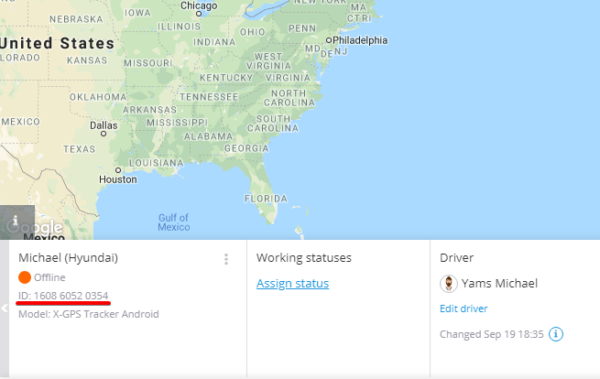
Basic settings and permissions
Next, the application will notify you of the need to allow it access to the location of the device. Click "Allow" in the pop-up window that appears after clicking "Continue"
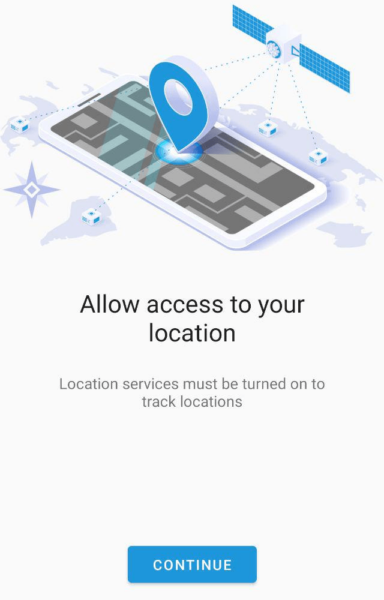
After setting permissions, you will be asked to configure some parameters of your phone for correct and more comfortable work with the app.
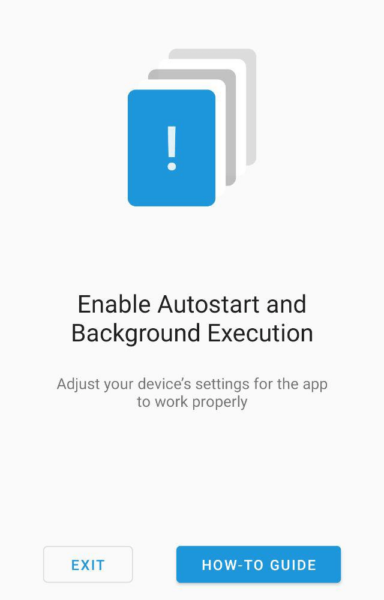
After clicking the "How-to guide" button, the application will detect the manufacturer and model of the phone and provide recommendations. We recommend that you carefully read all the points and perform the proposed actions.
