Eco Driving
The Eco Driving report in Navixy is a powerful tool designed to analyze and improve the driving behavior of your fleet's drivers. By assigning a score between 0 and 100 to each driver, the system provides a clear metric of driving performance based on penalty points accumulated from various driving violations. These violations are assessed according to their frequency and severity over every 100 kilometers driven, ensuring a comprehensive evaluation of each driver’s habits.
To access the Eco Driving report, navigate to the Fleet Management app and select the "Eco-Driving" tab.
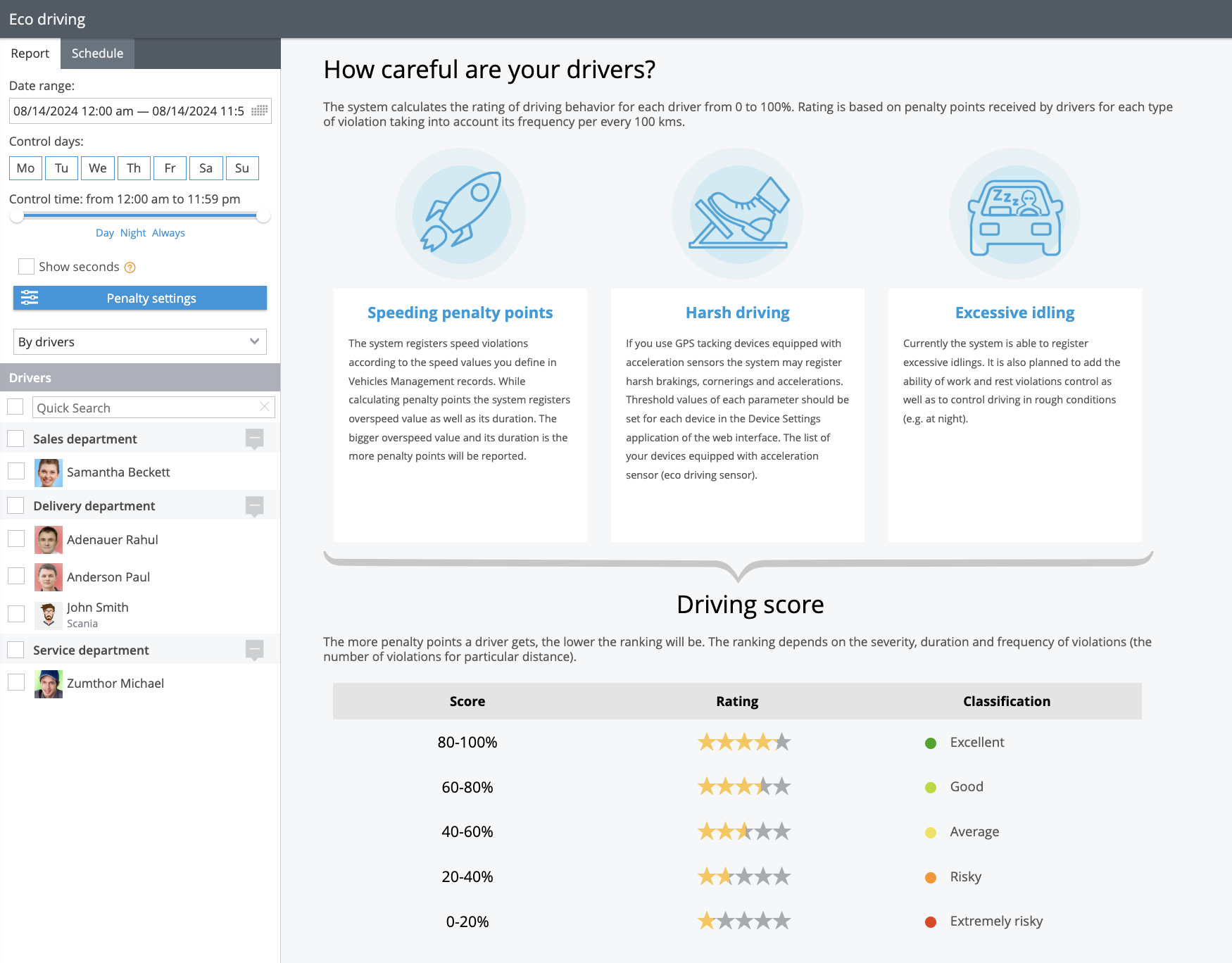
Understanding penalty points
Penalty points are a key component of the Eco Driving report, allowing you to gauge the impact of different types of violations on driver performance. The system tracks three main categories of driving violations: speeding, harsh driving, and excessive idling. Each violation type contributes to the overall score, with lower scores indicating more frequent or severe violations.
Customizing the report
The Eco Driving report can be tailored to fit your specific needs, enabling you to set your own criteria for what constitutes a violation and how severe it is. You can assign different penalty points to various infractions, allowing you to prioritize certain aspects of driving behavior according to your organization’s standards.
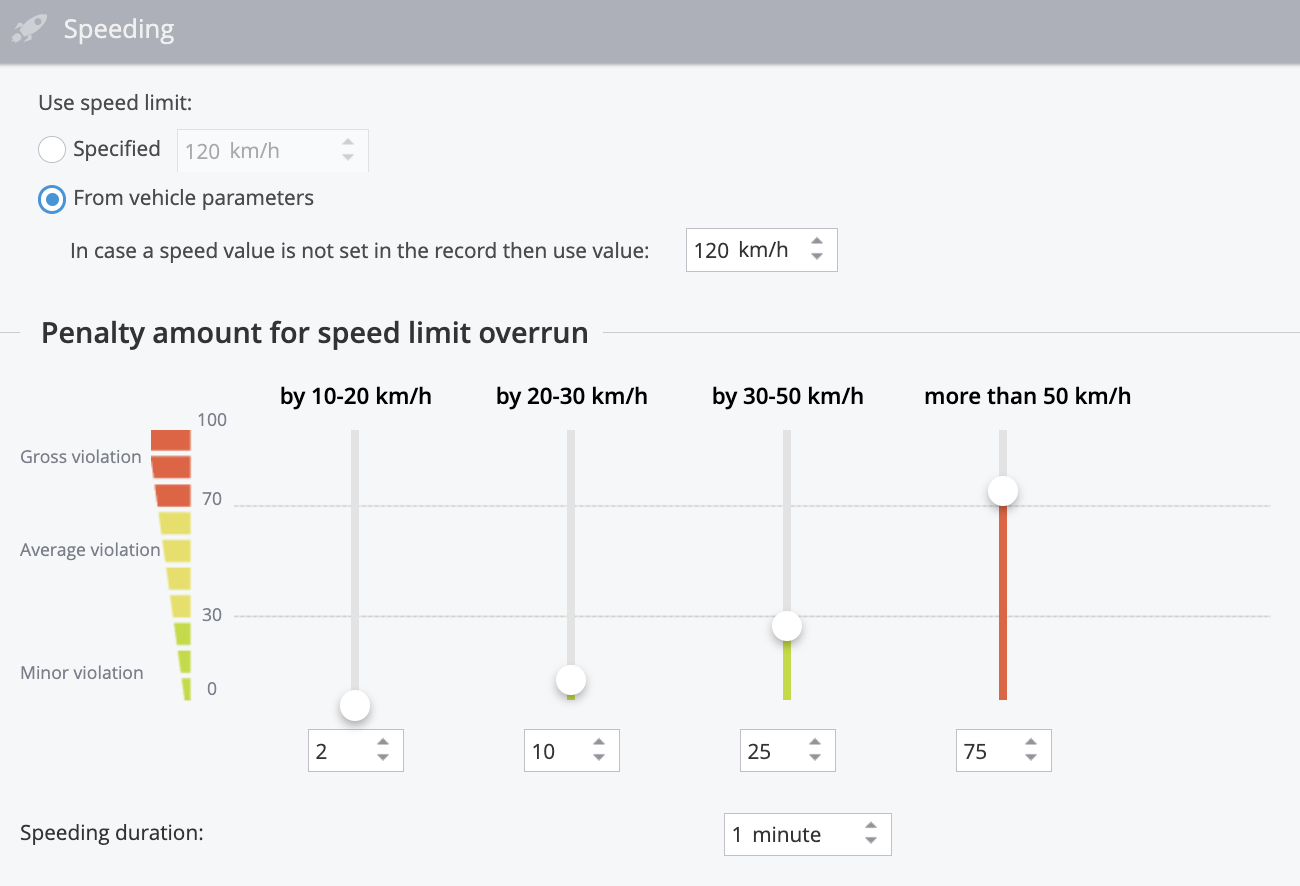
Speeding settings example
Key features
Speeding violations: Monitor instances where drivers exceed set speed limits, with penalties adjusted based on the extent and duration of the speeding.
Harsh driving: Track aggressive maneuvers such as harsh braking, acceleration, or sharp turns, with customizable thresholds based on your fleet's devices.
Excessive idling: Identify and penalize drivers for long periods of idling, which can waste fuel and reduce vehicle efficiency.
Analyzing results
The Eco Driving report provides both graphical and tabular data, making it easy to see at a glance which drivers are performing well and which may need further training. The graphical interface uses color-coding to distinguish between different types of violations, while the tables offer detailed breakdowns of penalties by driver or device.
Settings and customization
You can fine-tune the Eco Driving report to focus on specific time periods, days of the week, or times of day that are most relevant to your operation. Additionally, the system allows you to choose whether to generate reports based on individual drivers or the vehicles they use, providing flexibility depending on your tracking preferences.
Scheduling the Eco Driving report
The Eco Driving report in Navixy can be scheduled to run automatically at specified intervals, allowing you to regularly monitor and evaluate driving behavior without manual intervention. This feature ensures that you receive consistent and timely insights into your fleet's performance, helping you to identify trends and address issues proactively.
To schedule the report, navigate to the "Schedule" tab within the Eco Driving section, set the desired frequency, and specify the recipients. The system will generate the report according to your settings and deliver it directly to your inbox or make it available for download on the platform.
Practical applications
The Eco Driving report is particularly useful for companies that need to monitor driver behavior closely, such as those in passenger transport, hazardous material transport, or emergency services. By analyzing this report, organizations can extend vehicle lifespans, reduce the likelihood of accidents, and ensure that vehicles are used efficiently and responsibly.
Overall, the Eco Driving report is an essential feature for any fleet manager looking to maintain high standards of driver safety, efficiency, and regulatory compliance.
