Two-factor authentication
You can enhance the security of user accounts on the Navixy platform by enabling Two-Factor Authentication (2FA). You can configure this security feature for all users or selectively enable it based on specific account needs.
How to enable 2FA for users
Enabling for all users: to enforce 2FA across the entire platform, navigate to Admin Panel → Account management → Security. This ensures that all current and new users must authenticate using a one-time passcode in addition to their login credentials. All sub-users and imported users will also inherit the 2FA settings. Note that 2FA settings do not apply to demo users.
Enabling for specific users: for individual accounts that require personalized security, go to Admin Panel → Users → Edit user → Two-factor authentication. Here, you can enable or disable 2FA for specific accounts based on their security requirements. All sub-users, created in that account, will also inherit the 2FA settings.
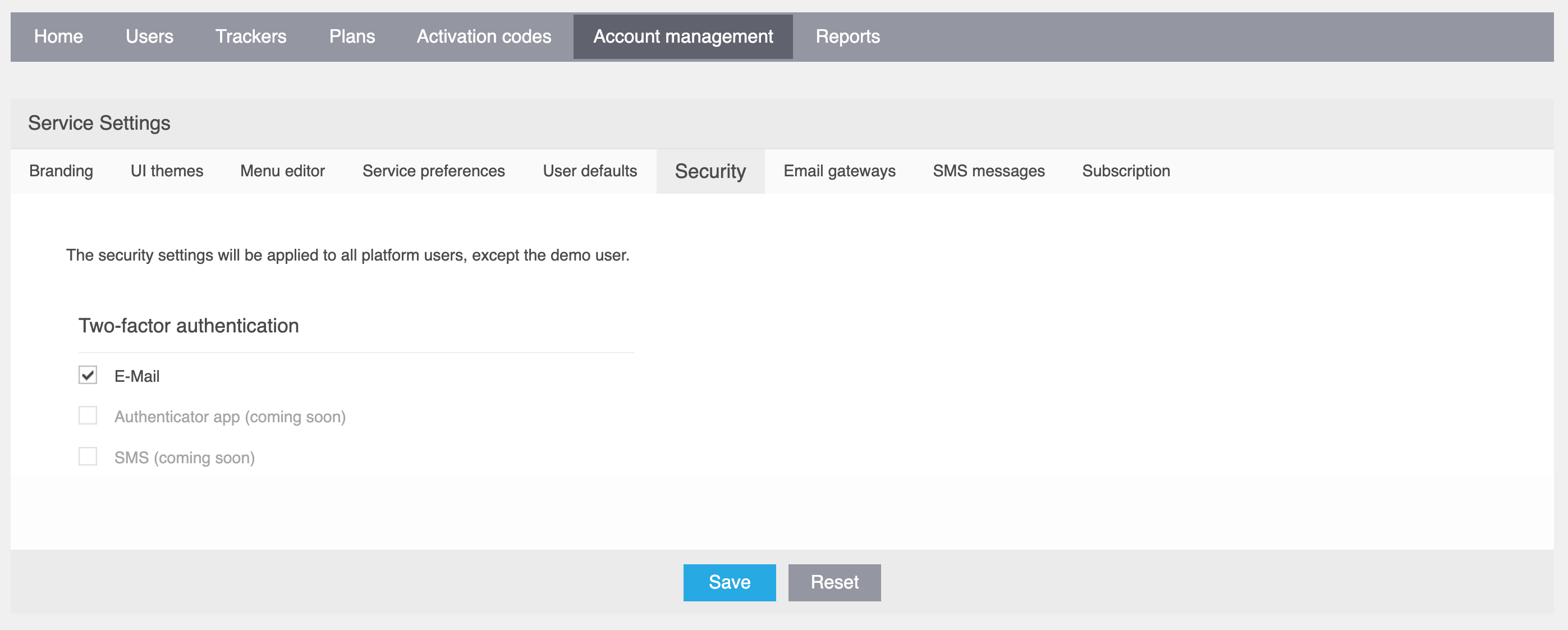
Note that the current implementation only allows enabling Two-Factor Authentication for all account users, including sub-users created in the main account.
To configure 2FA settings, you can utilize our updated Panel API, using the calls to read and update 2FA settings for a list of specified users or all users of the platform, as well as set default settings for new users. You can learn more about our Panel API in the Developer Hub.
